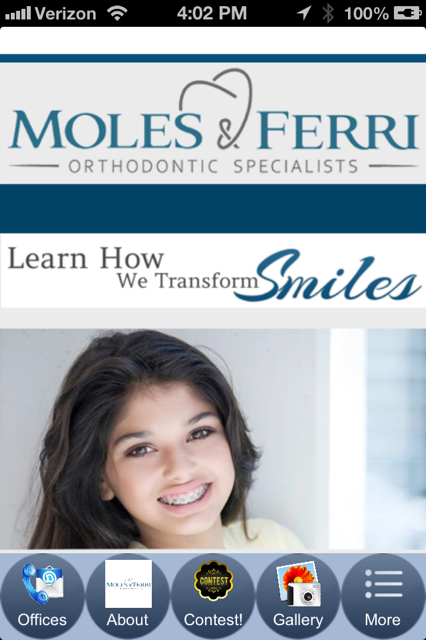Moles & Ferri Orthodontics 4.0.1
Free Version
Publisher Description
This free, innovative and educational APP is provided by Moles & Ferri Orthodontics. It serves existing, new, and future patients to easily contact the office. We provide one-touch calling, GPS directions to any of our three offices, and an office tour. We also include pictures and bios of the staff and doctors, information on how to handle emergencies at home, submit a survey, a gallery of before and after photos, and much more. You can also refer patients to Moles & Ferri Orthodontics. We believe you will find this APP to be very informative and helpful in providing the best service to our valued clients.
• Submit Pictures of Progress, Immediate Emergencies, and Review Testimonials
• One-Touch Calling and GPS directions to the offices
• Important reminders to maintain your great oral health
• Submit surveys
• Request an Appointment (including emergency appointment)
• “Share this App” via SMS Text Message, Email, Twitter, and Facebook
• Familiarize and get yourself comfortable to become a Moles & Ferri Orthodontics patient
About Moles & Ferri Orthodontics
Moles & Ferri Orthodontics is a free app for Android published in the Health & Nutrition list of apps, part of Home & Hobby.
The company that develops Moles & Ferri Orthodontics is EidAPPLab. The latest version released by its developer is 4.0.1.
To install Moles & Ferri Orthodontics on your Android device, just click the green Continue To App button above to start the installation process. The app is listed on our website since 2014-08-02 and was downloaded 4 times. We have already checked if the download link is safe, however for your own protection we recommend that you scan the downloaded app with your antivirus. Your antivirus may detect the Moles & Ferri Orthodontics as malware as malware if the download link to com.app_molesortho.layout is broken.
How to install Moles & Ferri Orthodontics on your Android device:
- Click on the Continue To App button on our website. This will redirect you to Google Play.
- Once the Moles & Ferri Orthodontics is shown in the Google Play listing of your Android device, you can start its download and installation. Tap on the Install button located below the search bar and to the right of the app icon.
- A pop-up window with the permissions required by Moles & Ferri Orthodontics will be shown. Click on Accept to continue the process.
- Moles & Ferri Orthodontics will be downloaded onto your device, displaying a progress. Once the download completes, the installation will start and you'll get a notification after the installation is finished.